Quick Start
Get started with Posium in minutes
🐣 Sign up
Visit posium.ai/signup and register an account using your preferred sign-up method. You'll receive a confirmation email to activate your account.
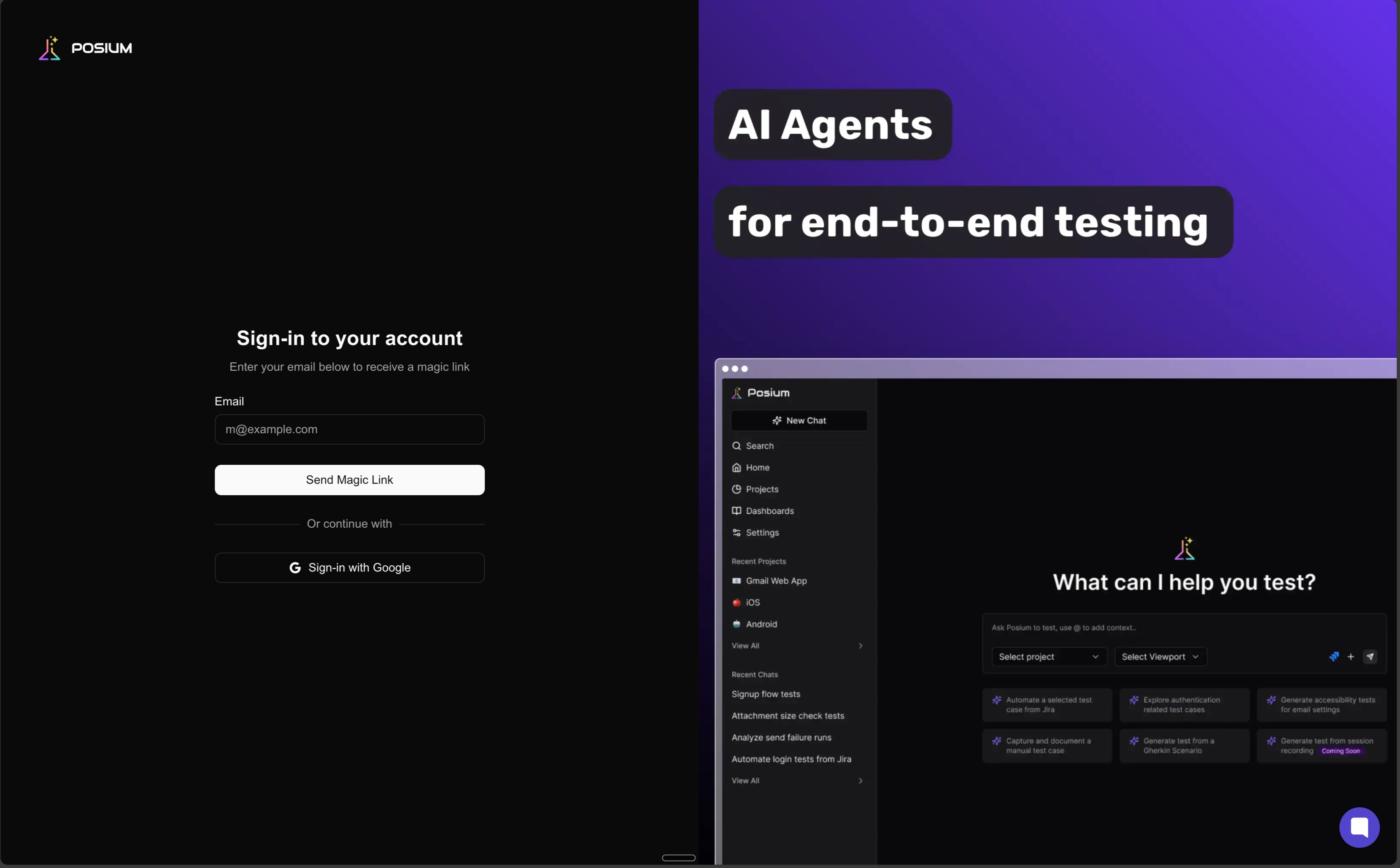
📱 Create a new project
After signing up, log in to your dashboard and click "Create a New Project". Provide a project name and a brief description to set up your project.
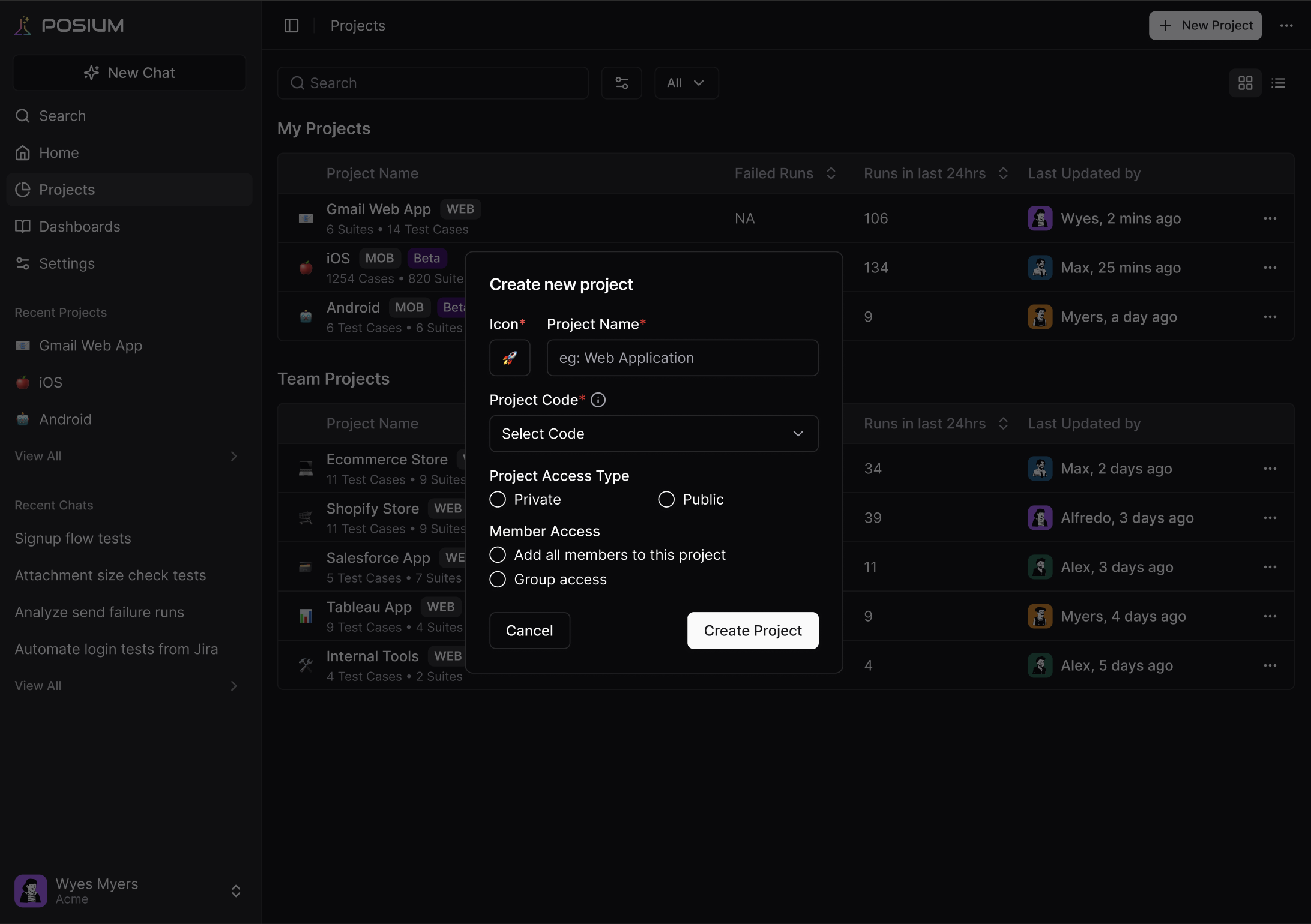
🔗Provide URL to your application
Enter the URL where your application is hosted. Ensure that the URL is correct and that your application is accessible.
🌎 Run the Agent to discovery and plan tests
Enter a Natural language input to get the agent started. Once the agents returned a "Planned" test you can save it for future runs. If your application requires login credentials, configure them via Project Settings, the exact names of the variables are not important as long as they are in UPPERCASE. The Agent will figure out which variable to use in which field to complete login & other data entry flows.
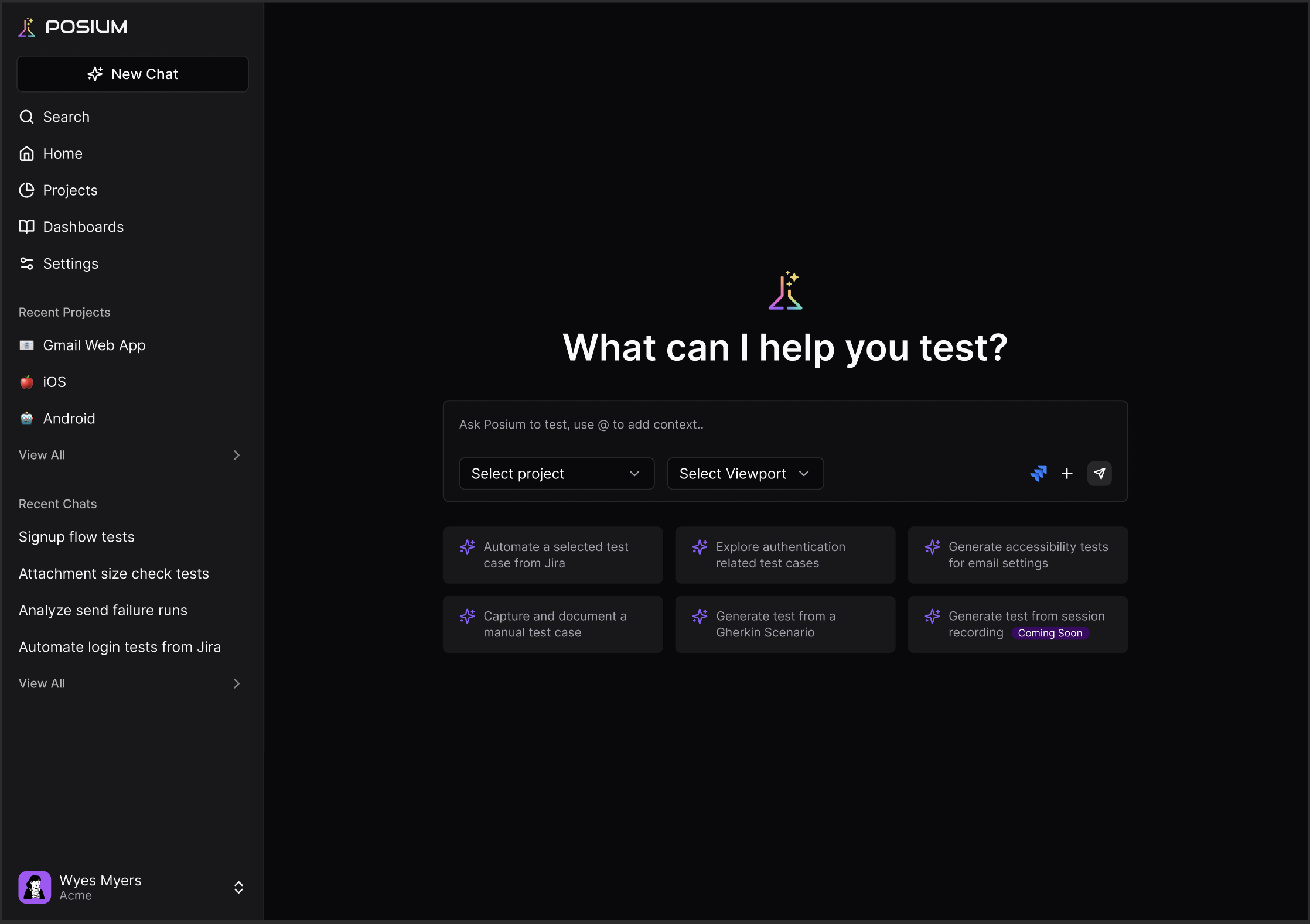
⏰ Run and schedule planned tests
Navigate to the scheduling section in your project dashboard. Define your test parameters and choose a convenient time to run your tests automatically.
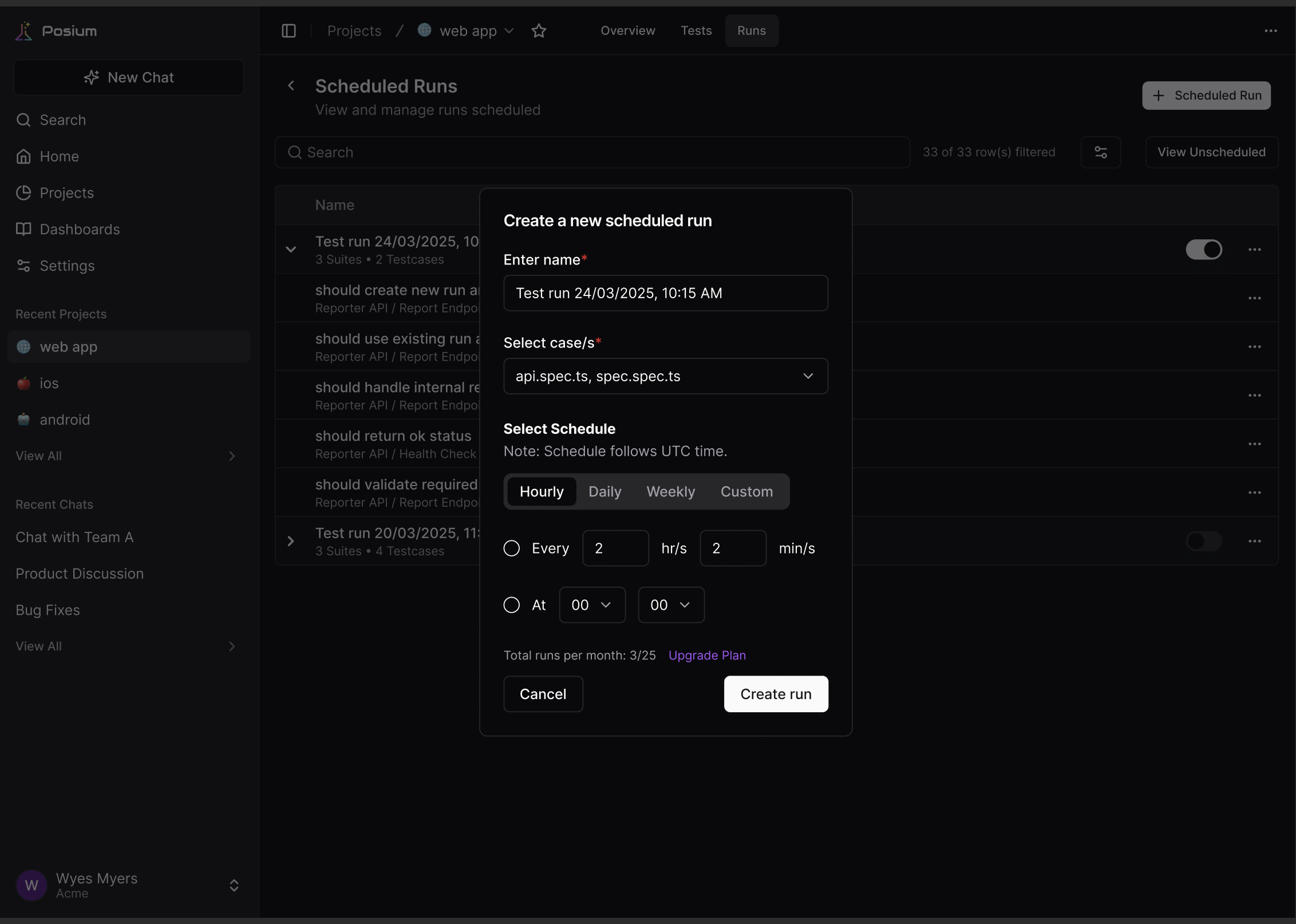
🥳 Get the results
Review your test outcomes using the detailed reports. Analyze the results and make any necessary adjustments, then celebrate your successful testing experience!